#
Configuration
First, you need to Download Wyvern's QuickTasks Chrome Extension, then you need to upload it into your Chrome / Chromium browser (Brave etc.), simply follow this guide.
If you've done everything right, everytime you open a transaction on Etherscan, you will be having a new button which will start Wyvern Quicktasks!
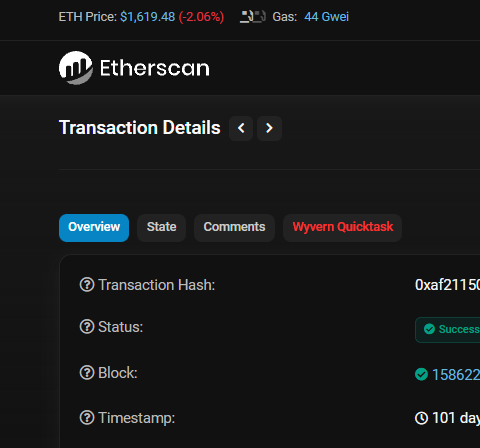
Now, you can start configuring the way you want to execute Quick Tasks. Simply go to Settings, then choose "Setup Quicktasks".

