#
Cancelling transactions
Cancelling a transaction will always be a lot cheaper than a transaction fail with the same Gwei. This is why it's always more conveniant to cancel a tx rather than let it fail.
#
How to cancel a transaction
To cancel a transaction you have to write y / yes / true / 1 under CANCEL_TRANSACTION, hit ENTER and save your .csv file.
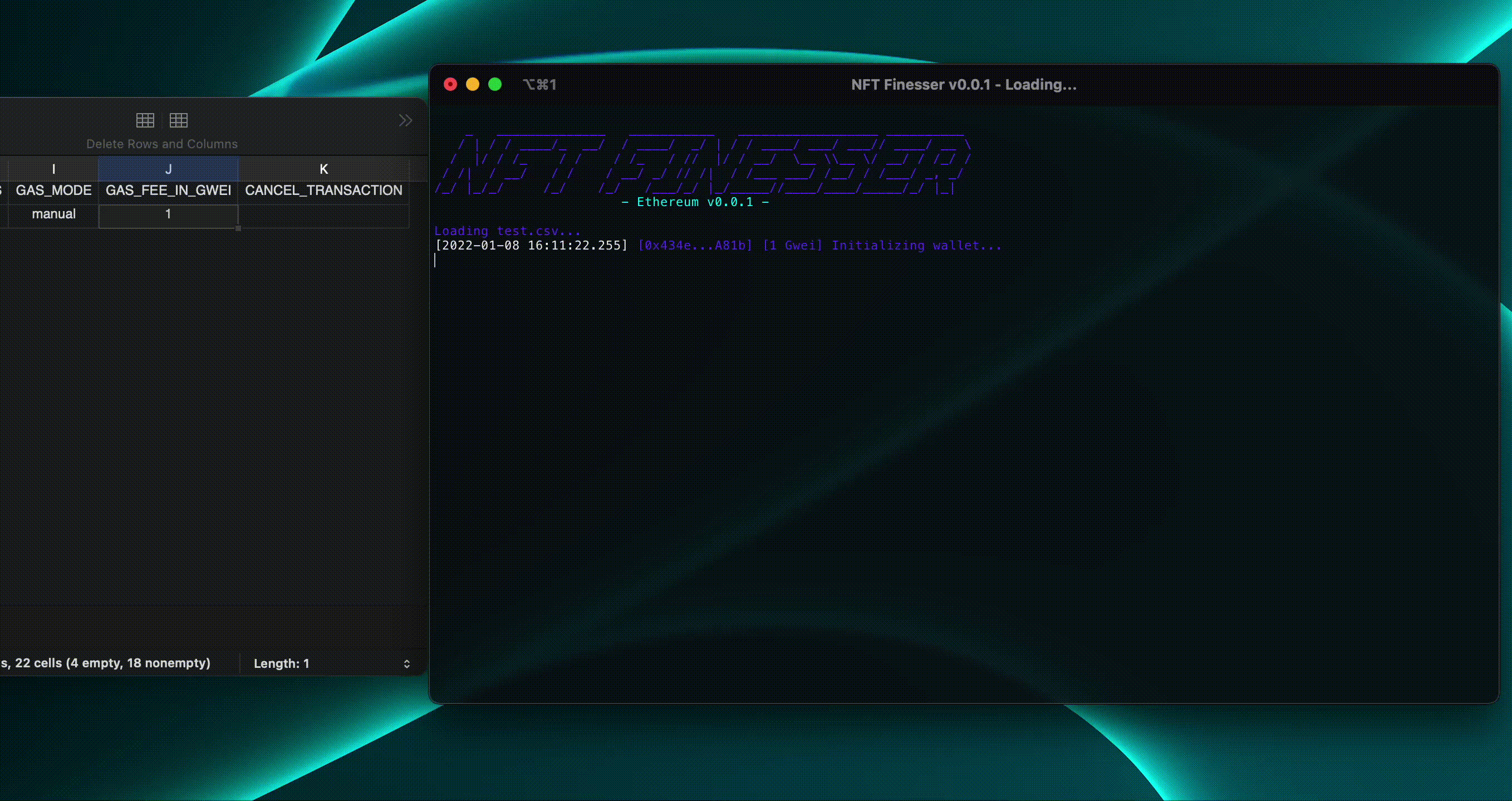
Once a cancellation request has been submitted, your transaction will either fail because you were too slow and the token ran out of supply or it will be included in block and you will save some $ in gas fees, that you would have paid if the transaction failed.
#
Tips
- You can speed up a cancellation transaction
- When you're running tasks, you might consider having a tab open in your Browser, with the Etherscan token's page. This way you can see how many tokens have been minted so far, and you can try to figure out if speeding up is an option, the transaction could get through with the Gwei you're running tasks on, or if cancelling the transaction would be the move.
- Check tips and tricks for Speeding up transactions, as those can also be used when it comes to mass cancelling tasks.
#
Warnings
- Once you've submitted a cancellation request, you cannot delete it
