#
Import Wallets
To import and run an existing wallet you will need its public address and the private key.
#
How to retrieve the private key
- Open MetaMask and click the 3 dots in the top right corner -> "Account Details" -> "Export private key"
- Copy and paste it in your "wallets.csv" file as well as the corresponding wallet address.
- Remember private key is such a sensitive information, do not share that ever, with anyone.
#
How to Import
Open your wallets.csv file inside /wallets folder, and edit it.
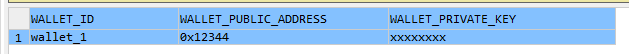
Make sure to use your 40 hexadecimal characters Ethereum address, do not use ENS domains. Wallet ID is totally up to you, as long as it's unique.
Every file (wallets / tasks / config) is 100% stored locally, on your machine.
